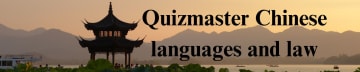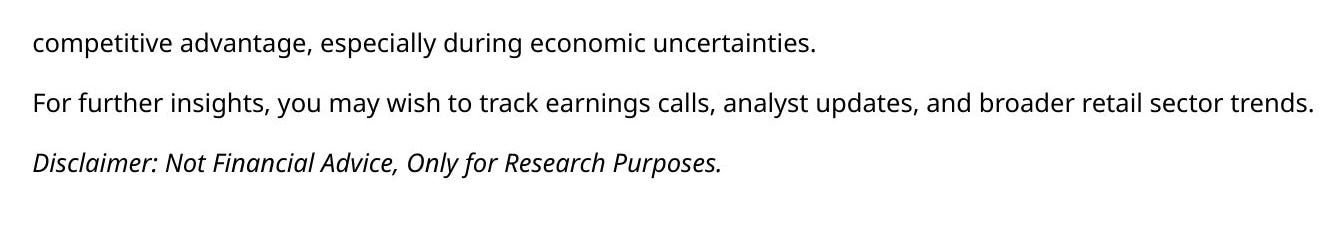Most of you want to know how to make images. Merry Christmas!
Going forward I will be doing more A.I. and stock market content.
This is not “Slick Willie”
This girl does not exist. This is not William Jefferson Clinton and he never had sex with that girl.
Installing Stable Diffusion locally on your computer:
Prerequisites
Before we start, you'll need to have a few things ready: 1. Python: Make sure you have Python installed. You can download it from python.org. 2. Git: This is a version control system. You can download it from git-scm.com. 3. A Good Internet Connection: The installation process involves downloading large files.
Step-by-Step Guide
Windows
Install Python and Git:
Download and install Python from python.org.
Download and install Git from git-scm.com.
Open Command Prompt:
Press
Win + R, typecmd, and press Enter.Clone the Stable Diffusion Repository:
sh git clone https://github.com/CompVis/stable-diffusion.gitNavigate to the Repository:
sh cd stable-diffusionCreate a Virtual Environment:
sh python -m venv venvActivate the Virtual Environment:
sh venv\Scripts\activateInstall Dependencies:
sh pip install -r requirements.txtDownload the Model Weights:
You need to download the model weights from a reliable source. Save them in the
models/ldm/stable-diffusion-v1/directory.Run Stable Diffusion:
sh python scripts/txt2img.py --prompt "A beautiful sunset" --plms
Mac
Install Python and Git:
Open Terminal (you can find it in Applications > Utilities).
Install Homebrew if you don't have it:
sh /bin/bash -c "$(curl -fsSL https://raw.githubusercontent.com/Homebrew/install/HEAD/install.sh)"Install Python and Git:
sh brew install python gitClone the Stable Diffusion Repository:
sh git clone https://github.com/CompVis/stable-diffusion.gitNavigate to the Repository:
sh cd stable-diffusionCreate a Virtual Environment:
sh python3 -m venv venvActivate the Virtual Environment:
sh source venv/bin/activateInstall Dependencies:
sh pip install -r requirements.txtDownload the Model Weights:
Download the model weights and save them in the
models/ldm/stable-diffusion-v1/directory.Run Stable Diffusion:
sh python scripts/txt2img.py --prompt "A beautiful sunset" --plms
Linux
Install Python and Git:
Open Terminal.
Update your package list:
sh sudo apt updateInstall Python and Git:
sh sudo apt install python3 python3-venv gitClone the Stable Diffusion Repository:
sh git clone https://github.com/CompVis/stable-diffusion.gitNavigate to the Repository:
sh cd stable-diffusionCreate a Virtual Environment:
sh python3 -m venv venvActivate the Virtual Environment:
sh source venv/bin/activateInstall Dependencies:
sh pip install -r requirements.txtDownload the Model Weights:
Download the model weights and save them in the
models/ldm/stable-diffusion-v1/directory.Run Stable Diffusion:
sh python scripts/txt2img.py --prompt "A beautiful sunset" --plms
Tips
GPU: Stable Diffusion works best with a GPU. If you have an NVIDIA GPU, make sure to install the CUDA toolkit and cuDNN.
Patience: The installation process can take some time, especially downloading the model weights.
Community: If you run into issues, don't hesitate to ask for help in online communities or forums.
That's it! You should now have Stable Diffusion running locally on your computer. Enjoy creating amazing images!
If that’s too complicated just go on the internet and search for uncensored image generator
The following books are free till at least Thursday: Merry Christmas!
If you want some other ebook I wrote for free just write me an email eric.engle@yahoo.com yo ho ho.
Nukes, Jets & Chips
International Corporate Crime Law
Mafia State Art Kiss Kiss Kill
Mom Monster Mermaid
Learn Chinese Characters & Vocabulary
SUMMARY OF TJMAXX REPORT
This would be a place to put a paywall
So would this
It’s all still free though I figure I will do news on monday, stocks and ai on wednesday and friday. It seems policies I advocated about sinking Russia’s shadow fleet are finally being implemented.
I got a special x-mass gift!